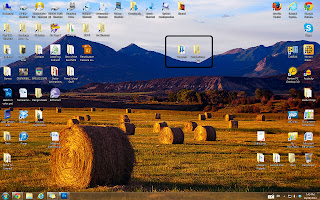Making an Alcohol Stove
Looking for a fun, lightweight and easy to store way to cook something next time your camping? Then the Alcohol Stove (or Penny Stove) is perfect for you. It uses the vapors given of by alcohol to ignite and burn quietly, cleanly, and efficiently. Time Spent: 10 minutes
- Two clean(ish) aluminum pop cans
- Metal shears or scissors
- A big thick book
- Square of aluminum foil
- Needle Nose Pliers
- Block of stone (if not using concrete)
- Mill Bastard File
- Lighter
- Alcohol (Denatured, isopropyl, ethyl, whichever)
- Super glue (liquid, not gel)
- A sharpie, or magic marker
- A drill and two metal bits, .05", and .075"
- A Penny (or any other coin, I used a nickel)

Step 2: Rinse Your Cans Out
Nothing fancy here, just enough to get any sugar and sticky stuff off the can. Also, make sure the cans are nice and dry for the next step.
Step 3: Mark Your Cuts
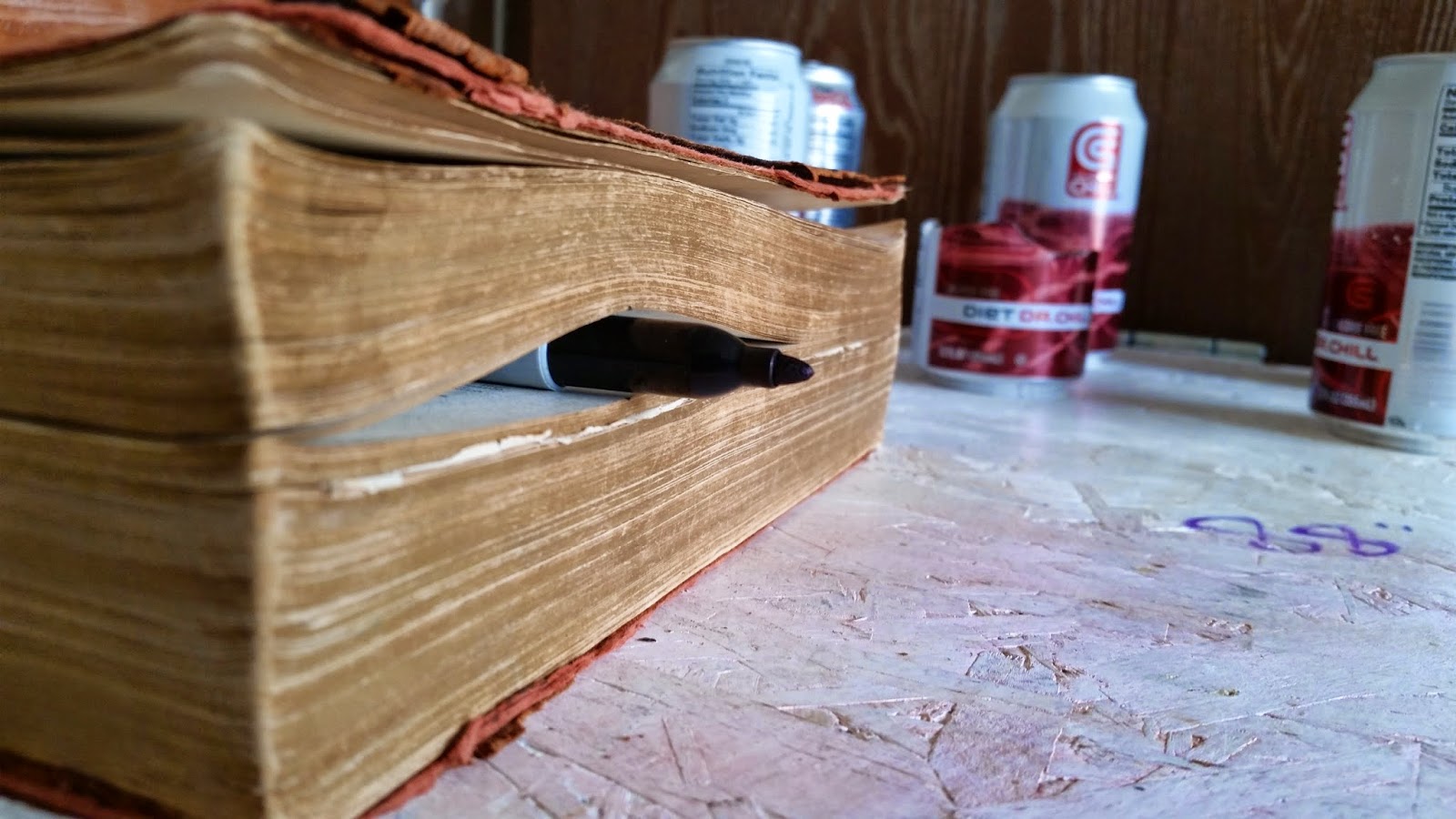
Using the Big Thick Book, place the marker about 1 1/2" up face out. Then with a gentle circular motion, turn the can until the entire outside has a line across it.
 |
 |
| For the Second can, the line is about 1/2 way down from the first, seen above. |
For the second can, move the marker 3/4" down and repeat marking it.
Step 4: Cut Halfway Down to the Line

This is where having a pair of metal shears is awesome. You can blast right through the lip of the can and get to work. (If you have scissors, you will need to poke a hole in the side and then cut down.)
Make sure to cut down only about halfway to your line. Trying to cut the line now is hard and messes up the lip you'll be creating for the next step.
Your cans should look like the bottom pictures when done with this part.

 |
| You can still see the line at this point |
Step 5: Finish Cutting the Lines
Start by cutting a V shape down to the line. Don't go over the line!
Then finish cutting around the line.
You should have a tall piece and a short piece now.
Step 6: Pinching in the Short Side
Place the pliers about half-way down the side of the small pop can. Then put your fingers on either side and gently pull down.



Do this all around the side of the pop can.


It should look like this when it's done.
Step 7: Putting the Two Halves Together
 This can be the hardest step in making your Alcohol Stove. If you try to force it too fast, it will either slip in on one side or will rip the taller can apart.
This can be the hardest step in making your Alcohol Stove. If you try to force it too fast, it will either slip in on one side or will rip the taller can apart.The real secret here is patience. Holding the tall can in one hand and the short in the other, gently turn the two at an angle until the short side slips into the tall side. Things to watch out for are snags or bends on the short can that stick out too much as both of these can split the tall can. Once you have the cans together (like the image to the left) start squeezing the two together. Don't rush otherwise one side of the can will dip down too far. Remember, you want the bottom of the short can to be just covered.
 |
| Oops, pushed to hard on the side! Push with even force on both sides. |
 |
| Oops, must have had a snag! Use the mill bastard file to even out the lip of the short can. |
Step 8: Glue the Cans
 At this stage your cans should look like this. Now you will take your super glue and seal the edge. This is important because any gaps that are large enough will ignite once you put your fuel in. Unless you want surprise flames later, gluing is your best option.
At this stage your cans should look like this. Now you will take your super glue and seal the edge. This is important because any gaps that are large enough will ignite once you put your fuel in. Unless you want surprise flames later, gluing is your best option.

Step 9: You Know The Drill
 Okay, now that your glue is dry, you can start to drill your holes.
Okay, now that your glue is dry, you can start to drill your holes.Using the larger bit (.05"), drill the middle hole. This will be the hole through which you fill your stove.

Use the smaller bit (.075") for the lip holes. You can also use a push pin for this step.
Step 10: Light 'Er Up!

Make sure you have the aluminum under the stove and you have water on hand in case of a fire emergency. Now fill the stove with alcohol through the large hole you made earlier. Fill the aluminum dish you have under the stove with a few squirts of alcohol as well. When your ready, put the penny or other coin on the fill hole and light the base near the aluminum foil. As the alcohol heats up inside the can and begins to evaporate, it will catch fire and your stove will "Turn on".
And that's it! If you have any questions or comments please leave them below.